Mario and Donkey Kong: Minis on the Move
| It has been suggested that audio and/or video file(s) related to this article be uploaded. Please upload all related music, sound effects, voice clips, or any videos for this section. See the help page for information on how to get started. |
| Mario and Donkey Kong: Minis on the Move | |||||||||||
|---|---|---|---|---|---|---|---|---|---|---|---|
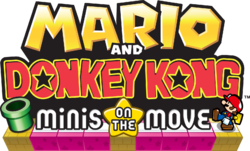
| |||||||||||
| Developer | Nintendo Software Technology Corporation Nintendo SPD Group No.3 | ||||||||||
| Publisher | Nintendo | ||||||||||
| Platform(s) | Nintendo 3DS | ||||||||||
| Release date | |||||||||||
| Genre | Puzzle | ||||||||||
| Rating(s) |
| ||||||||||
| Mode(s) | Single-player | ||||||||||
| Media | Nintendo 3DS: | ||||||||||
| Input | Nintendo 3DS:
| ||||||||||
Mario and Donkey Kong: Minis on the Move is a Nintendo 3DS eShop title. It is the fifth installment of the Mario vs. Donkey Kong series, and the first made specifically for the Nintendo 3DS console.
Story
After a huge success with Super Mini Mario World in Mario vs. Donkey Kong: Mini-Land Mayhem!, the Mario Toy Company decides to host an annual Mini Toy Carnival. Donkey Kong joins Pauline to run a game arcade inside the carnival.[1][dead link]
Gameplay
The basic objective of Mario and Donkey Kong: Minis on the Move is the same as the previous three games in the series, in that in each level, the player must guide the Minis to the goal within the time limit. In this game, however, the path is divided into tiles that form a path, and the player must either drag tiles into place or rearrange them (depending on the game mode) in order to create a path leading to the goal. If only one Mini remains in the level and the player has completely filled in the path between the Mini and the goal, the Mini quickly speeds towards the goal, and the timer is automatically disabled. Tapping a Mini's icon displayed on the Touch Screen causes the Mini to gain a short burst of speed. The player can use the and
buttons at any time to change the camera angle on a course.
If a Mini's path is not connected to another tile or is blocked by an incorrectly placed path, the Mini will flash red and tremble on the edge of the path. If the Mini trembles for about five seconds, it falls off the path and the player loses the level. This also occurs if a Mini does not leave the Warp Pipe it spawns in for a certain amount of time, if a Mini touches a Shy Guy without using hammers or falls into spikes, or if the player runs out of time during a level.
In Mario's Main Event and Giant Jungle, red tiles slowly drop into the tile pipe, at which point they can be placed into the level to make a path for Minis to walk on. The player can quickly receive the next tile by tapping the Next Button above the tile pipe. The tile pipe can only hold five tiles at one time; if a sixth tile enters a full tile pipe, it overflows and the player loses the level. Occasionally, the player may also be given a bomb tile, which can be used to remove a red tile. Some levels feature trash cans, which the player can use to discard unnecessary tiles; filling up a trash can gives the player a magic tile as their next tile. In Many Mini Mayhem, the player must rearrange the given path to guide multiple Minis to the goal, and in Puzzle Palace, the player must use the tiles given in order to create a path to the goal.
With the exception of Giant Jungle, three M-Tokens are present in every level. If the player collects all three M-Tokens within a level and completes the level, a Star is earned for that level, which allows the player to unlock new game modes and Minis for the Toy Collection.
If the player places path tiles that form a loop without a Mini inside of the loop, a trash can is created. If the player forms a loop with a Mini inside, a mode known as Loop Up is activated, where the tiles forming the loop rise, any red tiles in the tile pipe turn into purple tiles, and the timer temporarily stops. The player must quickly tap the Touch Screen to boost the Mini's speed, allowing it to collect clocks that appear around the loop. This also allows the Mini to reach and collect M-Tokens on clouds. After a certain amount of time, the tiles forming the loop lower back down, and the white path on each tile in the loop turns into a metal path with bolts, indicating the tiles cannot be raised again.
If the player forms a figure-eight loop with a Mini inside, a Bonus Game tile is added to the tile pipe. If a Mini reaches a Bonus Game tile, it is sent to the Bonus Game, where the player can freely control the Mini's direction using the Touch Screen. In the Bonus Game, coins fall from above, which the Mini can collect to earn bonus points. Any M-Tokens still present in the level also appear in the Bonus Game, and can be collected. After a certain amount of time, the Bonus Game ends and the level is automatically completed.
If the player plays the game for a certain length of time, a screen is displayed, reminding the player to take a break before they feel tired.
Main Game
The Main Game mode features four worlds total, each unlocked after collecting a certain number of Stars. Mario's Main Event and Puzzle Palace have 60 levels. By clearing all 60 levels in either of these two game modes, an Expert Mode can be unlocked for each game mode, with an additional 10 levels. Many Mini Mayhem contains 50 levels, while Giant Jungle contains three very large levels. This makes for a total of 203 levels in the game.
- Mario's Main Event - "Use the falling tiles to get the Mini to the goal!"
- Puzzle Palace - "Use the tiles given to find the best path for the mini!" (unlocked by collecting 10 Stars)
- Many Mini Mayhem - "Shift and rotate the tiles to get all the Minis to the goal!" (unlocked by collecting 20 Stars)
- Giant Jungle - "Collect the Stars, and get the Mini all the way to the goal!" (unlocked by collecting 30 Stars)
Mini Games
After the player completes the first 10 levels of Mario's Main Event, the Mini Games mode is unlocked, where the player can play four minigames.
- Mini Target Smash: A minigame where the player flings Mini Marios into multiple targets.
- Fly Guy Grab: A minigame where the player fires a claw at Fly Guys and reels them in to earn points.
- Cube Crash: A minigame where the player flings Mini Marios into cubes to earn points.
- Cube Crash 1: The player must destroy a large structure made of cubes.
- Cube Crash 2: The player must destroy small structures made of cubes, which appear one after another.
- Elevation Station: A minigame where the player must use the Touch Screen to raise and lower a Mini Mario into coins, while avoiding Bullet Bills and Fly Guys.
Characters
Playable characters
- Mini Mario
- Mini Peach (unlocked after Puzzle Palace is entered the first time)
- Mini Toad (unlocked after Many Mini Mayhem is entered the first time)
- Mini Donkey Kong (unlocked after Giant Jungle is entered the first time)
- Mini Pauline (unlocked by playing each minigame at least once, then entering any mode in Main Game)
Hosts
Enemies
Level elements
This article is under construction. Therefore, please excuse its informal appearance while it is being worked on. We hope to have it completed as soon as possible.
A large variety of elements appear in each level. Each level element occupies a single space on the level grid.
| Name | Function | |
|---|---|---|
| Start tile | The tile where Minis begin the level from. If a Mini returns to this tile, it will simply reverse direction. | |
| Goal[2] | A level is completed once all Minis in the level reach the goal. | |
| M-Token | Collecting all three M-Tokens in a level earns a star for that level. Some M-Tokens are on clouds, and can only be collected by forming a loop. | |
| Path tile | An indestructible tile that Minis can walk on. | |
| Red tile[3] | A tile that can be placed by the player to form a path for Minis to walk on. | |
| Spikes | Spikes are indestructible hazards that destroy a Mini upon contact, causing the player to lose the level. | |
| Bomb tile[4] | A tile that can destroy a red tile it is placed over. | |
| Trash can[5] | Tiles in the tile pipe can be discarded by dragging them into a trash can. If the number on the trash can reaches 0, it turns into a magic tile, which becomes the next tile to be added to the tile pipe. Forming a loop without a Mini on it creates a trash can. | |
| Magic tile[5] | A tile that automatically forms paths between two or more tiles when placed. | |
| Key | A Mini must pick up a key to open a locked goal. | |
| Purple tile[3] | Purple tiles replace red tiles if a loop is created. They can be placed over red tiles. | |
| Bonus Game tile[6] | A tile which is added to the tile pipe if a figure-eight loop is formed, and can be placed over red tiles. If a Mini reaches it, the Mini is sent to the Bonus Game. | |
| Hammers | Hammers can be picked up by Minis to defeat Shy Guys and temporarily disable Catapult Kongs. | |
| Shy Guy | An enemy that remains in place and causes a Mini to break upon contact. It can be defeated by a Mini with hammers. | |
| Pivot tile[7] | A tile that forms a curved path and can be rotated 90 degrees by tapping on it. | |
| Spring tile[8] | A cross-shaped tile that can launch a Mini over a single tile. Its spring resembles a Blue Spring. | |
| Catapult Kong | A monkey robot that can launch a Mini in a single direction over two tiles. It can be temporarily disabled by a Mini with hammers. | |
| Warp Pipe[9] | A Warp Pipe transports a Mini to another Warp Pipe of the same color. | |
| Roadblock | A roadblock causes a Mini to reverse direction upon contact. | |
| Conveyor | A conveyor forces a Mini to move in a certain direction. | |
| Conveyor switch | If the player taps a conveyor switch, it reverses the direction of any conveyors in the level. |
Toy Collection
As the player earns stars, new Minis are unlocked for the Toy Collection. In this mode, the player can view the Minis they have unlocked, as well as polish them by rubbing them with the stylus. A Mini sparkles and animates if it is fully polished. There are a total of 12 Minis that can be unlocked.
| Toy | Stars to unlock |
| Mini Mario | 0 |
| Mini Peach | 20 |
| Mini Toad | 30 |
| Mini DK | 50 |
| Red Mini Shy Guy | 60 |
| Capture Kong | 70 |
| Green Mini Fly Guy | 90 |
| Catapult Kong | 100 |
| Blue Mini Fly Guy | 120 |
| Mini Pauline | 150 |
| Gold Mini Fly Guy | 200 |
| Gold Mini Mario | 230 |
Reception
| Reviews | |||
|---|---|---|---|
| Release | Reviewer, Publication | Score | Comment |
| Nintendo 3DS | Lucas M. Thomas, IGN | 7/10 | "The default game mode of Mario and Donkey Kong: Minis on the Move is little more than a Nintendo-themed reskin of the 25-year-old Pipe Mania, and frustrates with its randomness. The much better Puzzle Palace and Many Mini Mayhem modes, thankfully, leave us with a good game overall. Use of more appropriate characters, better handling of the random tile dispenser, and a more robust Create & Share mode might've made this one something truly memorable." |
| Nintendo 3DS | Dan Whitehead, Eurogamer | 8/10 | "Minis on the Move is a thoughtfully constructed puzzle game, built around an appealingly simple premise that then gets reexamined and evolved in multiple ingenious ways. More than that, it shows Nintendo adapting to changes in the online and mobile market that suggest the best is yet to come." |
| Nintendo 3DS | Tony Ponce, Destructoid | 9/10 | "A part of me misses the classic arcade action that seemed poised to make a comeback at the start of the Mario vs. Donkey Kong series, but I'm still glad Nintendo decided to explore new avenues for the Minis. Mario and Donkey Kong: Minis on the Move retains some of the Lemming-like quality of the more recent MvsDK titles, but the drastic changes to the gameplay have resulted in a faster, more free-form experience. It can be as simple or as mind-bending as you want it to be; either way, you'll be satisfied for many hours on end." |
| Aggregators | |||
| Compiler | Platform / Score | ||
| Metacritic | 78 | ||
| GameRankings | 79.36% | ||
Staff
- Main article: List of Mario and Donkey Kong: Minis on the Move staff
Gallery
- For this subject's image gallery, see Gallery:Mario and Donkey Kong: Minis on the Move.
Pauline and Donkey Kong
Names in other languages
| Language | Name | Meaning |
|---|---|---|
| Japanese | マリオ AND ドンキーコング ミニミニカーニバル Mario ando Donkī Kongu Mini Mini Kānibaru |
Mario and Donkey Kong: Mini Mini Carnival |
References
- ^ [1]
- ^ Mario and Donkey Kong: Minis on the Move Mario's Main Event Level 1 "How to Play" screen
- ^ a b Mario and Donkey Kong: Minis on the Move Mario's Main Event Level 14 "How to Play" screen
- ^ Mario and Donkey Kong: Minis on the Move Mario's Main Event Level 4 "How to Play" screen
- ^ a b Mario and Donkey Kong: Minis on the Move Mario's Main Event Level 7 "How to Play" screen
- ^ Mario and Donkey Kong: Minis on the Move Mario's Main Event Level 15 "How to Play" screen]
- ^ Mario and Donkey Kong: Minis on the Move Mario's Main Event Level 21 "How to Play" screen
- ^ Mario and Donkey Kong: Minis on the Move Mario's Main Event Level 26 "How to Play" screen
- ^ Mario and Donkey Kong: Minis on the Move Mario's Main Event Level 31 "How to Play" screen
External links
| Mario and Donkey Kong: Minis on the Move | |
|---|---|
| Hosts | Donkey Kong • Mario • Pauline |
| Minis | Mini Donkey Kong • Mini Mario • Mini Pauline • Mini Peach • Mini Toad |
| Enemies | Bullet Bill • Donkey Kong's robots (Capture Kong · Catapult Kong) • Fly Guy • Shy Guy |
| Items and objects | + Clock • Blue Spring • Bomb • Conveyor Belt • Key • M-Token • Spikes • Star • Tile • Warp Pipe |
| Worlds | Mario's Main Event • Puzzle Palace • Many Mini Mayhem • Giant Jungle |
| Minigames | Mini Target Smash • Fly Guy Grab • Cube Crash • Elevation Station |






