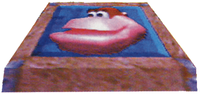Kong Switch: Difference between revisions
From the Super Mario Wiki, the Mario encyclopedia
Jump to navigationJump to search
Superjustin (talk | contribs) No edit summary |
m (add {{BoxTop}}, <center> unnecessary for galleries) |
||
| Line 10: | Line 10: | ||
==Gallery== | ==Gallery== | ||
<gallery> | |||
BlueKongSwitch.png|[[Lanky Kong]] approaching a Blue Switch. | BlueKongSwitch.png|[[Lanky Kong]] approaching a Blue Switch. | ||
Kong Switch.jpg|[[Chunky Kong]] approaching a Red Switch. | Kong Switch.jpg|[[Chunky Kong]] approaching a Red Switch. | ||
</gallery | </gallery> | ||
{{BoxTop}} | |||
{{NIWA|DKWiki=1}} | {{NIWA|DKWiki=1}} | ||
{{DK64}} | {{DK64}} | ||
[[Category:Switches]] | [[Category:Switches]] | ||
[[Category:Donkey Kong Objects]] | [[Category:Donkey Kong Objects]] | ||
Revision as of 07:29, May 14, 2016
Kong Switches are switches that appear in the game Donkey Kong 64. There are three different colored switches, with each switch having a Kong's face displayed. Only the specific Kong can activate the switch with their face. The different colored switches are:
- Green Switch: Can be activated with a Simian Slam.
- Blue Switch: Can be activated with a Super Simian Slam. These switches begin to appear once the player reaches Fungi Forest. Though one appears in Gloomy Galleon's lobby in DK Isle.
- Red Switch: Can be activated with a Super Duper Simian Slam. These switches only appear in Creepy Castle.
Trivia
- A blue switch appears during Chunky's battle with King K. Rool. This means that upgrading the Kongs to the Super Duper Simian Slam would not be required, if the player manages to collect 400 bananas without the upgrade.
Gallery
Lanky Kong approaching a Blue Switch.
Chunky Kong approaching a Red Switch.