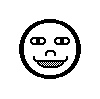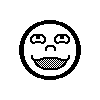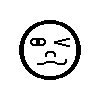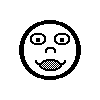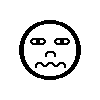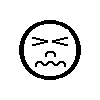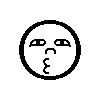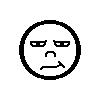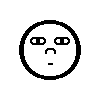Baby Face
- This article is about the character from Mario Paint. For the song from The Adventures of Super Mario Bros. 3, see List of The Adventures of Super Mario Bros. 3 songs § Baby Face.
| Baby Face | |
|---|---|
 Baby Face's sprite from Mario Paint | |
| First appearance | Mario Paint (1992) |
| Latest appearance | WarioWare: Get It Together! (2021) |
The Baby Face[1][2] is a character that first appears in Mario Paint. It has since appeared in several games in the WarioWare series, as well as Super Mario Maker and Super Mario Maker 2.
History[edit]
Mario Paint[edit]
The Baby Face originally appears in Mario Paint. In the drawing board, the Baby Face can be placed onto the canvas as a stamp. In the music composition mode, the Baby Face is an instrument that can be placed onto the score. When played, it makes a sound similar to a baby's voice.
In Gnat Attack, a winking Baby Face is the fifth icon added to the top left corner of the screen, after completing levels 1 through 3 five times in a row.
Mario Artist: Polygon Studio[edit]
In Mario Artist: Polygon Studio, the Baby Face can be seen floating in the background of the model creation menu. If the player clicks on it, it plays its sound effect from Mario Paint.
WarioWare series[edit]
WarioWare: D.I.Y.[edit]
In WarioWare: D.I.Y., the Baby Face appears as a stamp in the Game MakerMatic mode of the Super MakerMatic 21. It also appears in the downloadable microgame Boxed Up, where it is one of the objects that must be placed into its corresponding box.
Game & Wario[edit]
In Game & Wario, Baby Faces appear in two microgames in Gamer. In Super Fly Swatter, they have a chance of replacing the flies. In Windbag, Baby Faces fall from the sky in level 1, along with spiked balls. However, unlike spiked balls, Baby Faces fall more quickly and suddenly, and only replace the player's head if they hit them, without causing them to lose the microgame.
WarioWare Gold[edit]
In WarioWare Gold, the Baby Face can occasionally appear in Shave the World on the third difficulty level, as one of the faces revealed after completely shaving the Earth. In Tiptoe Titan, the Baby Face is one of the characters that can walk under Wario's feet. Additionally, one of Wario Deluxe's distractions in Wario Interrupts replaces every sound played during a microgame with the Baby Face's sound effect.
In Wario Kard, the Baby Face is an enemy which only uses scissors or paper.
WarioWare: Get It Together![edit]
In WarioWare: Get It Together!, a special customization option named Baby Face appears in the Break Room, unlocked after reaching level 6. When this customization is applied to a crew member, they adopt a red and white color scheme, and their voice is replaced with the Baby Face's sound effect.
Super Mario series[edit]
Super Mario Maker[edit]
In Super Mario Maker, the Baby Face appears as a placeable sound effect, named Baby. When activated, the Baby Face appears briefly, and the sound effect plays the same sound as in Mario Paint. Some of the game's stamps depict the Baby Face making different expressions.
Super Mario Maker 2[edit]
In Super Mario Maker 2, the Baby Face returns as a sound effect, functioning identically to its appearance in Super Mario Maker. However, if used in night levels, the sound effect is pitch-shifted, and occasionally plays a sound of a baby (more like an adult) screaming instead.
Gallery[edit]
References[edit]
- ^ Wario Kard enemy name
- ^ WarioWare: Get It Together! Break Room customization option name
| Mario Paint | ||
|---|---|---|
| Characters | Mario • Undodog • Mr. Crayon • Baker • Baby Face | |
| Gnat Attack | Big Fly • Fly • Fly Bomb • Fly Child • Fly Parent • King Watinga | |
| Other | Media • Staff • Gallery • Mario Artist series | |
| WarioWare: D.I.Y. | |
|---|---|
| Main characters | Wario • Dr. Crygor • Penny • Mona • Jimmy T. • Ashley • Red • Orbulon • 9-Volt |
| Minor characters | Abby • Young Cricket • Master Mantis |
| Microgames | Mona • Jimmy T. • Ashley • Orbulon • 9-Volt • Job Center • D.I.Y. 101 |
| Locations | D.I.Y. Shop • D.I.Y. Studio • WarioWare, Inc. • Assembly Dojo • Distribution Center • Options Garage |
| Other | Super MakerMatic 21 • D.I.Y. Forum • Record (list) • Comics • Medals • Bomb |
| Further information | Gallery • Staff • Contests |