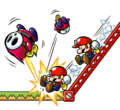Mario vs. Donkey Kong: Mini-Land Mayhem!
Template:Infobox Mario vs. Donkey Kong: Mini-Land Mayhem! is an action puzzle game for the Nintendo DS and the fourth game in the Mario vs. Donkey Kong series. Notably, it is also the last Mario game released for the console, being first launched in late 2010. The base gameplay and objectives of this game are mostly the same as in previous titles, being centered on bringing all the Mini toys safely to the goal in each level. This is done by modifying the environment in various puzzles of increasing difficulty. Mini Pauline toys make their debut with this game, joining the cast of Minis. They are the highlight of Mario's new theme park, despite them appearing late in the game as playable characters. Alongside the main game, a level editor is also present in a mode called the Construction Zone, where players could design their own levels. A significant feature of the game was its Wi-Fi compatibility, using the same system as in Mario vs. Donkey Kong 2: March of the Minis, adding challenges where players submit their levels and other players rate them.
Story
Mario is opening his new theme park with his honored guest Pauline, and as an opening gift he is giving Mini Pauline toys to the first 100 guests to arrive at the park. Donkey Kong desperately wants a Mini Pauline and charges through the line of Toads to get to the front, only to find out that he is the 101st guest to arrive and Mario informs him they are all out of stock. Donkey Kong loses his temper and kidnaps the real Pauline in a fit of rage, leaving Mario and his force of Mini Marios to rescue her.
After venturing through many attractions, the Minis reach the Final Ferris Wheel and defeat Donkey Kong. Pauline is then freed and Mario runs to hug her. However, Donkey Kong jumps and kidnaps her again, which allows the player to play the Plus Mode. In the second ending, when Donkey Kong is about to kidnap Pauline again, Mario offers him a Mini Pauline. Happy, Donkey Kong takes it and gets into the Ferris wheel along with Mario, Pauline, and some other Minis. Several Toads can be seen celebrating the end of the conflict between Mario and Donkey Kong.
Mario handing out Minis
Gameplay
The game inherits the basic gameplay of its two closest predecessors, Mario vs. Donkey Kong 2: March of the Minis and Mario vs. Donkey Kong: Minis March Again!, in which the player has to complete levels by guiding a number of automated Mini toys to the goal door, under a time limit of 300 seconds. The Minis rely completely on the player dragging and moving objects such as girders, springs, conveyor belts, pipes, and ladders to modify their path, using the touchscreen to perform any action. In most levels, the player can set the course of the Minis in advance, then start the Minis by tapping on them. Minis are also set marching if other Minis bump into them. The toys have to be driven out of danger in every level, as taking one hit from an enemy or an obstacle is enough to grant a Game Over. Levels are laid across eleven attractions of the Mini-Land, two of which are extra attractions whose levels are unlocked under certain conditions. Most levels end in a single exit door that all Minis share. However, once the door is entered by a Mini, a timer is activated which shuts the door shortly after, locking the other Minis out if they do not group close together as they head for the exit. On the other hand, a few other levels designated as Multi-Door contain multiple doors that are only used by Minis shown on them, and which do not activate a timer upon being entered. In these levels, most Minis are trapped in capsules which can only be broken by a free Mini.
An M-Token is found alongside a Mini Mario Card in each level. Collecting M-Tokens is necessary to unlock levels in Rainbow Summit, a bonus attraction, while Mini Mario Cards enable the player to play Minigames in each attraction.
The performance in a level is measured through a score, which takes into account the items collected along the way and the time remaining to complete the level. A goal score is established for every level, which the player can pass to earn a gold trophy. With every ten trophies that are earned, the player unlocks a new level in Secret Storage, another bonus attraction.
The final score of a level, or "Total Score," is the sum of the following:
- a "Game Score," which is the score obtained by collecting coins, large coins, Mini Mario Cards, and M-Tokens; they are worth 100, 500, 1000, and 2000 points, in this respect;
- a "Time Bonus;" 20 points are earned for each second left in the timer;
- a "Collection Bonus," which is a set number of 6000 points awarded by grabbing all collectibles in a level.
Unlike in previous games, Minis themselves do not award any points upon reaching the exit, as the one-hit chance mitigates the option to lose Minis on the way.
Every attraction culminates with a battle against Donkey Kong, where the objective is slightly changed from other levels. Instead of a goal door, Minis are to be brought into certain devices or objects that inflict damage on Donkey Kong. However, as they attempt to reach these, Donkey Kong tries to impede them by changing the environment himself, such as making certain Red Girder rivets unusable, or by sending direct attacks.
Additionally, the game features an optional "Mini Guide" after 5 Game Overs in a row. If the player chooses to play the guide, they can see an example of how to get the Mini Marios to the end of the stage.
Minigame
The final reach in every attraction is a Minigame that is unlocked after all nine Mini Mario Cards are collected in that attraction. During these Minigames, Minis continuously fall from pipes at the top of the screen and have to be driven into Toy Boxes located at the bottom of the screen, using mechanisms such as Red Girders and Conveyors to lead their way. The player scores points in the process, but there is also a time limit of 60 seconds. However, the remaining time can be increased with ten seconds by driving Minis into clock items that occasionally spawn on the screen. The layout of each Minigame varies from one attraction to another.
In attractions 1, 3, 5, and so on, there are star-stamped Toy Boxes called Score Boxes which offer different point values that change regularly between them. They can multiply the number of points by 1, 2, 3, or 4, with 100 being the default amount of points. However, there are also distinct, black-colored Minus Toy Boxes that feature a red cross sign. If entered, they decrease the score with up to 2 times their value.
In other levels, each Mini has to be driven into a specific box that depicts its face, obtaining 100 points. Dropping a Mini in the wrong box yields no points.
There are three goal scores established for every Minigame. Passing one of them awards the player with an M-Token, making it possible to earn up to three M-Tokens in each Minigame.
Construction Zone
This section is under construction. Therefore, please excuse its informal appearance while it is being worked on. We hope to have it completed as soon as possible. This section is currently under construction by Super Radio (talk).
Construction Zone is a mode which allows players to build their own levels, using assets that are unlocked over the course of the main game. However, before delving into their own stage design, they must first complete a short tutorial presented in four lessons, which restrict the player to only using a specific type of object. These objects are ground tiles and Red Girders, which are essential concepts for the gameplay.
- The first lesson, titled Ground Tiles 1, has the player position up to three ground tiles to form a staircase, enabling the Minis to reach a goal door.
- The second lesson, titled Ground Tiles 2, is similar to the first lesson in that it requires the player to form a staircase and a bridge over a gap using eight ground tiles.
- The third lesson, titled Red Girder Rivets 1, has the player position two Red Girder Rivets beside two other that are already set up, then build a bridge of three Red Girders between them. During gameplay, this set up would allow the player to conveniently reposition the Red Girders, so as to prevent the Minis from falling into spikes.
- The fourth lesson, titled Red Girder Rivets 2, has the player similarly place four Red Girder Rivets on different levels and a stretch of five Red Girders between two of these rivets.
When play-tested, these lessons function as actual levels where the Minis can collect M-Tokens and Mini Mario Cards, and the player can earn a score based on their performance. Once all of these lessons are complete, the player can begin using all features of the Construction Zone.
Create
The feature that represents the level editor, which is grid-based. Before starting a new level, the player must choose a Game Rule and Template Type for the level. The Game Rule refers to any of the four level types, whether they are Normal, Multi-Door, Key, or Magnet-based. Template Type refers to the default proportions of a level, designated as standard, wide, or tall. The dimensions of a level can later be adjusted in horizontal, vertical, or all directions (depending on the Template Type chosen) by dragging a special cursor on the top-right corner of the editing space. Preferences for Game Rule and Template Type are unlocked as the player progresses through the game; for example, the "Key" and "Multi-Door" Game Rules become available after completing Coaster Hills. After choosing a preference, the player should tap "OK" to begin editing.
Building starts out from a floor of ground tiles, where a Mini Mario, a Mini Mario Card and an M-Token are ordered before an exit door. These elements cannot be removed, as they are mandatory to exist in each level. There are ten sets of elements that can be used to build a level, eight main and two extra, based on each attraction of the game. These sets include objects and background themes. The Coaster Hills set, which includes ground tiles and Red Girders, is accessible from the start; more sets are unlocked once their corresponding attractions are completed. Beating Final Ferris Wheel grants access to both the Rainbow Summit and Secret Storage sets.
The player has a number of editing options to choose from a toolbar at the top of the screen. In order, the toolbar contains:
- two buttons that open drop-down menus where the player can locate and select elements to use in the level; each menu is divided into two separate columns that are navigated via a scrollbar;
- the Object Menu features fixed objects (e.g. tiles, pipes, cannons) in one column and resource items (e.g. Red Girders, Springs, Green Pipes) in the other;
- the Character / Item Menu features Minis and collectables in one column and enemies in the other;
- a button that accesses the Background Menu, where the player can change the theme of the level;
- the Move tool, a hand cursor that can be used to move elements on the screen; dragging it across multiple objects allows the player to move them all at once;
- the Erase tool, which can be used to remove elements on the screen; dragging it across multiple objects removes them all at once;
- the Flip tool, which can be used to swap the direction of Minis and enemies;
- a System Menu, which the player can tap and then choose to save, play-test, reset, or exit the level;
- two buttons that undo or redo actions.
In addition, the toolbar features a blue bar that drains as more entities are placed on the screen.
In the process of saving a level, the player has to give it a name. After play-testing a level, the player is given the option to retry it, edit it, create a new level, or exit.
Play & Edit
The feature that lists the player's own levels, as well as levels downloaded from other users. Levels that had been uploaded online and those that were downloaded are marked accordingly as "Uploaded" or "Downloaded". Selecting a level from the list on the bottom screen allows the player to view its layout on the top screen. Tapping the level after this opens a window where the player can see its name, creator, high score, number of downloads from other users, and type of level. Here, the player can also choose to play, edit, or delete the level. If a level has not been completed in Play mode, then it will be marked as incomplete. The levels can be sorted by latest, name, creator's name, and size. Up to 160 levels on eight pages can be found here. The topmost level of each page is viewed on the top automatically after a change to the page number or a change to the sort type.
The feature that allows distribution of custom levels between users, either locally or online. In the "Share" center, there are two options to choose:[1][2]
- Local Share, an option that allows users to send or receive levels from nearby players, which is done via the DS Wireless Communications.
- Online Share, an option that made uploading and sharing levels online possible. It required Nintendo Wi-Fi Connection, which is discontinued as of May 20th, 2014, rendering the feature obsolete. Within the Online Share menu, the player could perform the following actions:
- upload levels either publicly or privately ("Share My Levels"). Public Upload enabled anyone to see the uploader's level, while Private Upload limited visibility to the uploader's contacts.
- view a list of their own uploaded levels ("View My Online Levels"). As in the Play and Edit feature, the player could tap any level to display its creator, high score, number of times it had been downloaded, and template. They could also choose to upload, rename, or delete the level in case it had already been uploaded. In addition, levels could be sorted by latest, name, and size.
- search for levels made by other creators ("Get Public Levels"). The player could download and rate levels with up to five stars. Levels with a high general rating would appear as popular. By following a level's creator, the player registered their profile in the "Friends & Favorites" section. Levels could be selected by category, size and game rule.
- search for levels made by Nintendo themselves ("Get Nintendo Levels").
- view and download levels from a separate list that only displayed friends and favorite creators ("Friends & Favorites"). The player could register friends using Friend Codes; other creators could be marked as favorite by accessing their profile in the "Get Public Levels" feature. The player could store the profiles of up to thirty friends or favorite creators, and likewise delete them from the list at any time.
- In addition, the Online Share menu would link to the Challenge Center menu.
Characters
Mario, one of the titular characters, only plays a role in the story cutscenes. In cutscenes that play between attractions, he is seen chasing Donkey Kong and Pauline in a locomotive, the Super Mini Mario Express, where he is accompanied by a few Minis. After dropping at a station, Mario demonstrates the elements of the new attraction with the Minis. Meanwhile, Pauline cries for help in Donkey Kong's arms. Aside from cutscenes, Donkey Kong also appears in boss levels, where he is fought. Pauline is always kept beside him, where she watches the actions of the Minis as they unravel. Toads appear as visitors of Mario's newly opened theme park, but they are only figurant characters.
Only the Minis are directly used in gameplay, the help of which Mario uses to rescue Pauline. Although they are miniature versions of various characters from the Mario franchise, Minis do not act differently from each other. Being automated clockwork toys, they simply walk from side to side and are likewise able to jump over blocks to continue their march. However, they turn around when encountering a wall of two or more blocks, a tight entrance, or a conveyor going in the opposite direction. They are destroyed at contact with obstacles such as Spikes, Shy Guys, Pokeys and Thwomps, but can fight back with a pair of Hammers or a Slope Slide.
Attractions
There are a total of 103 levels in the game, counting both main levels and extra levels, spread across eleven attractions. Each one of these attractions, except for Rainbow Summit and Secret Storage, acquaint the player with a new gameplay mechanic that is the focus of that attraction. The levels in all main attractions are built in a certain respect: a new mechanic is always introduced in the first level (and, sometimes, the second level), multiple doors appear in the fourth level, an enemy or more appear in the fifth level (though they are not exclusive to it), a type of Kong toy is present in the seventh level, a locked exit and a Mini Mario with a key are allocated to the eighth level, and the area closes with a boss battle.
Levels in the main game are unlocked one after the other in a classic manner, but levels in Rainbow Summit are unlocked with every ten M-Tokens collected in previous levels, while levels in Secret Storage require ten trophies each. Secret Storage is to be noted for puzzles that are more complex to solve than those of earlier levels, serving as an ultimate challenge for the player.

|
Attraction 1 Coaster Hills An attraction whose levels are simple puzzles meant to initiate the player in the use of Red Girders, Pipes, and Ladders. A Shy Guy and a Circus Kong are present in this attraction as well. Areas 1-1 • 1-2 • 1-3 • 1-4 • 1-5 • 1-6 • 1-7 • 1-8 • 1-DK |

|
Attraction 2 Jumpy Jungle An attraction where Vertical and Horizontal Springs are added to the gameplay. Areas 2-1 • 2-2 • 2-3 • 2-4 • 2-5 • 2-6 • 2-7 • 2-8 • 2-DK |

|
Attraction 3 Teatime Twirl An attraction that highlights conveyors. It contains both Gray Conveyors and Purple Conveyors. Areas 3-1 • 3-2 • 3-3 • 3-4 • 3-5 • 3-6 • 3-7 • 3-8 • 3-DK |

|
Attraction 4 Warped Mansion An attraction that introduces movable Green Pipes, as well as Piranha Plants and Fire Piranha Plants as enemies. Areas 4-1 • 4-2 • 4-3 • 4-4 • 4-5 • 4-6 • 4-7 • 4-8 • 4-DK |

|
Attraction 5 Sandstorm Steps An attraction where Blue Ladders are introduced to the gameplay, alongside Fireball enemies, as an homage to the original Donkey Kong game. The Capture Kong also makes its first appearance in the game. Areas 5-1 • 5-2 • 5-3 • 5-4 • 5-5 • 5-6 • 5-7 • 5-8 • 5-DK |

|
Attraction 6 Cosmic Adventure An attraction where the gameplay revolves around the use of the newly-introduced Magnet Rods and Blockers. Thwomps are encountered in this attraction for the first time. Areas 6-1 • 6-2 • 6-3 • 6-4 • 6-5 • 6-6 • 6-7 • 6-8 • 6-DK |

|
Attraction 7 Cannon Cove An attraction whose primary gimmick are Cannons that shoot the Minis in various directions. A few Snifits also reside in this attraction. Areas 7-1 • 7-2 • 7-3 • 7-4 • 7-5 • 7-6 • 7-7 • 7-8 • 7-DK |
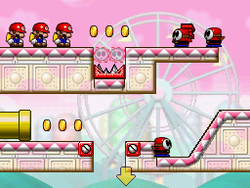
|
Attraction 8 Super Skywheel An attraction that introduces enemy blocks that can be filled in by certain enemies, such as Shy Guys and Pokeys, the latter being seen within this attraction for the first time in the game. The attraction also recapitulates the mechanics used in previous levels. Areas 8-1 • 8-2 • 8-3 • 8-4 • 8-5 • 8-6 • 8-7 • 8-8 • 8-8-DK |

|
Final Battle Final Ferris Wheel An attraction that hosts the final boss battle with Donkey Kong. It is also the last main attraction of the game. Area Donkey Kong Final Battle |

|
Special Levels Rainbow Summit An extra attraction with a series of challenges referred to as "Special Levels," during which the player is only allowed to change the environment after activating all the Minis at the same time by tapping the "Start" button. The attraction does not introduce new elements, but reuses all of the previous ones. It is the largest attraction in the game, spreading on two level select menus. Areas S-1 • S-2 • S-3 • S-4 • S-5 • S-6 • S-7 • S-8 • S-9 • S-10 S-11 • S-12 • S-13 • S-14 • S-15 • S-16 • S-17 • S-18 • S-19 • S-20 |

|
Expert Levels Secret Storage Another extra attraction that resumes the main gameplay. Its levels are also referred to as the "Expert Levels," as it features previous game mechanics in puzzles that are considerably more difficult to solve. Areas X-1 • X-2 • X-3 • X-4 • X-5 • X-6 • X-7 • X-8 • X-9 • X-10 |
Plus Mode
After defeating him in Final Ferris Wheel, Donkey Kong manages to run off with Pauline once more, prompting the player to traverse all levels again in a new mode called Plus Mode. During Plus Mode, Minis must enter the goal door in a certain order, which is indicated at the beginning of each stage and also shown on the top screen of the console. While this complicates gameplay, there are otherwise no changes in level layout, although the background in each attraction gains slightly different aesthetics. In Plus Mode, all M-Tokens and Mini Mario Cards have to be collected again. The player can switch to Plus Mode anytime by tapping on the "Plus" button on the level select menu. In Plus Mode, the name of each attraction is written with a "+" at the end, such as:
- Coaster Hills+
- Jumpy Jungle+
- Teatime Twirl+
- Warped Mansion+
- Sandstorm Steps+
- Cosmic Adventure+
- Cannon Cove+
- Super Skywheel+
- Final Ferris Wheel+
- Rainbow Summit+
- Secret Storage+
Pauline is rescued and the game is beaten after defeating Donkey Kong in Final Ferris Wheel+.
Items and objects
| Object | About |
|---|---|
Blockers |
Blockers are metal blocks that act as either walls or floors that can be placed using the stylus. |
Blue Ladders |
Blue Ladders are ladders that can be drawn using the stylus and climbed by the Minis. |
Cannons |
Cannons are objects used to shoot the Minis to a different part of a level. |
Coins |
Coins can be collected throughout the levels for points. Bigger coins appear and are worth 5 normal coins. |
Conveyors |
Conveyors move the Minis either right of left and their directions can be changed by tapping a small arrow. |
Conveyor Pickups |
Conveyor Pickups give the player more Conveyors to place. Bigger versions appear which give the player 5 Conveyor Pickups. |
Girders |
Girders are platforms that are used mainly for decoration in most levels. They are semi-solid and are not affected by anything. |
Girder Pickups |
Girder Pickups give the player more Red Girders to draw. Bigger versions appear which give the player 5 Girder Pickups. |
| File:MLM Green Pipe Activated.png Green Pipes |
Green Pipes are Warp Pipes that can be moved and appear as dotted outlines. |
Hammers |
Hammers can be used to stun enemies such as Circus Kongs or break Crumble Blocks. |
Horizontal Springs |
Horizontal Springs bounce the Minis in a wide arc. |
Ladders |
Ladders are objects that the Minis are able to climb in order to reach higher levels. |
Ladder Pickups |
Ladder Pickups give the player more Blue Ladder to place. Bigger versions appear which give the player 5 Ladder Pickups. |
M-Tokens |
M-Tokens are collectibles found in each level that give the player 2000 points. |
Magnets |
Magnets are blocks that allow Minis to walk sideways and upside down on them. |
Magnet Rods |
Magnet Rods are objects that flip the Minis in another path when they are walking on a magnetic surface. |
Goal Doors |
Mini Doors are the goals of each level where the player must lead the Minis into them. Some Mini-specific Mini Doors appear later in the game. Locked Mini Doors that must be unlocked with keys and closed doors also appear. |
Mini Mario Cards |
Mini Mario Cards are found in each level spelling out "MINIMARIO" and unlock a minigame when all of them are collected in a world. |
Purple Conveyors |
Purple Conveyors are conveyors that can be drawn using the stylus. |
Red Girders |
Red Girders are girders that can be drawn using the stylus. |
Rock Blocks |
Rock Blocks are blocks that break and fall apart under a Mini's weight. They can also be destroyed by shooting a Mini from a Cannon or by having a Thwomp fall on them. |
Spikes |
Spikes are obstacles that destroy the Minis if they are touched, causing the player to have to restart the level. |
Vertical Springs |
Vertical Springs bounce the Minis straight into the air. |
Pipes |
Pipes lead Minis to another area of a level by entering them. They can appear curved and in multiple colors. |
Enemies
| Enemy | About |
|---|---|
Barrel |
Donkey Kong uses barrels in a few of his boss fights by pounding the ground and causing them to fall. |
Capture Kong |
Capture Kongs capture Minis inside the barrel on their back and can end a level in failure if all Minis are captured. |
Circus Kong |
Circus Kongs throw Minis up into the air and can be stunned using a hammer. |
Fire Piranha Plant |
Fire Piranha Plants spit fireballs, which can destroy the Minis. |
Fireball |
Fireballs move along the ground and will charge at a Mini if they are holding a hammer, allowing it to be defeated. |
Pokey |
Pokeys move along the ground and will turn transparent yellow blocks into solid blocks called Pokey Blocks. They can be defeated by shooting a Mini at one using a cannon. |
Shy Guy |
Shy Guys can be stood on by the Minis and will turn some transparent blocks into solid blocks called Shy Guy Blocks. |
Snifit |
Snifits attack by moving quickly along the ground and shooting five successive bullets at the Minis. |
Magnet Sparky |
Magnet Sparkies move along magnetic objects and their path can be changed by flipping a Rotating Magnet Stick. |
Thwomp |
Thwomps attempt to destroy the Minis by falling and crushing them. They can destroy objects such as Crumble Blocks. |
 Donkey Kong |
Donkey Kong appears as the boss of the last level in every world except for Rainbow Summit and Secret Storage. His attacks range from dropping barrels to hitting a switch which enables or disables an object. |
References to other games
- Donkey Kong: The title theme of this game is arranged into the main theme. The introduction sequence when Donkey Kong climbs some ladders with Pauline is referenced at the end of each non-final boss battle through both music and action, as Donkey Kong similarly runs off with Pauline to another attraction. Objects such as Red Girders and Blue Ladders are reminiscent of stage elements from Donkey Kong, as are the Hammers which play their original jingle when in use. In fact, Area 5-2, a level that contains all these elements and Fireball enemies, appears to be a direct homage to levels like 25m and 75m from Donkey Kong.
- Super Mario Bros.: The Overworld theme of this game is arranged into the main theme. The Underground theme is arranged for the soundtrack of Secret Storage.
- Super Mario Bros. 2: The Overworld theme of this game is arranged for the soundtrack of Coaster Hills. The boss theme is likewise arranged for the battle with Donkey Kong in Coaster Hills.
- Donkey Kong Country: "DK Island Swing", the music that plays in jungle levels of this game, is arranged for the soundtrack of Jumpy Jungle.
- Super Mario 64: "Inside the Castle Walls", the theme of Princess Peach's Castle, is arranged for the soundtrack of Teatime Twirl.
- New Super Mario Bros.: Mario's walk cycle from this game is reused for the final cutscene, when Pauline is rescued.
Gallery
- For this subject's image gallery, see Gallery:Mario vs. Donkey Kong: Mini-Land Mayhem!
Media
- For a complete list of media for this subject, see List of Mario vs. Donkey Kong: Mini-Land Mayhem! media.
Staff
- Main article: List of Mario vs. Donkey Kong: Mini-Land Mayhem! staff
Names in other languages
| Language | Name | Meaning |
|---|---|---|
| Japanese | マリオvs.ドンキーコング 突撃!ミニランド Mario buiesu Donkī Kongu Totsugeki! Mini Rando |
Mario vs. Donkey Kong: Attack! Mini-Land |
| German | Mario vs. Donkey Kong: Aufruhr im Miniland! |
Mario vs. Donkey Kong: Turmoil in Mini-Land! |
| Italian | Mario vs. Donkey Kong: Parapiglia a Minilandia |
Mario vs. Donkey Kong: Turmoil in Mini-Land |
| Spanish (NOA) | Mario vs. Donkey Kong: Mini-Land Mayhem! |
- |
| Spanish (NOE) | Mario vs. Donkey Kong: ¡Megalío en Minilandia! |
Mario vs. Donkey Kong: Megamess in Mini-Land! |
Glitches
External links
- Official American Website
- Official Japanese Website
- Official Australian Website
- Official European Website
References
- ^ Mario vs. Donkey Kong: Mini-Land Mayhem! instruction booklet Pages 28-31
- ^ Official Mario vs. Donkey Kong: Mini-Land Mayhem! English website "Share Levels!" section. Retrieved March 25, 2018.
Template:MarioGames Template:DKGames