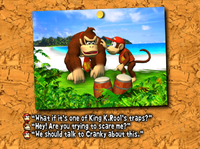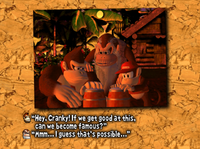Donkey Konga: Difference between revisions
(expand a bit more) |
m (→Gameplay: specifically..) |
||
| Line 28: | Line 28: | ||
==Gameplay== | ==Gameplay== | ||
[[File:DKa gameplay.png|thumb|Gameplay]] | [[File:DKa gameplay.png|thumb|Gameplay of the Challenge mode.]] | ||
The gameplay is largely identical to the ''{{wp|Taiko no Tatsujin}}'' games, which were also designed by the same developers. The player has the option to utilize the DK Bongos or a standard GameCube controller. During gameplay, there are notes that scroll down the screen, and the player must accurately hit each one as they move through a multicolored cursor on the far left. | The gameplay is largely identical to the ''{{wp|Taiko no Tatsujin}}'' games, which were also designed by the same developers. The player has the option to utilize the DK Bongos or a standard GameCube controller. During gameplay, there are notes that scroll down the screen, and the player must accurately hit each one as they move through a multicolored cursor on the far left. | ||
Revision as of 19:14, September 8, 2018
It has been requested that this article be rewritten and expanded to include more information.
Template:Infobox Donkey Konga is a Donkey Kong franchise game for the Nintendo GameCube. It was developed by Namco and published by Nintendo, and is the first installment of the Donkey Konga series. Donkey Konga is the first game to specifically utilize the DK Bongos.
Donkey Konga eventually spawned two sequels: Donkey Konga 2 and Donkey Konga 3: Tabehōdai! Haru Mogitate 50 Kyoku, the latter of which was only released in Japan.
Story
Donkey Kong and Diddy Kong are strolling across a beach and suddenly find a mysterious pair of barrels. DK attempts to open it but is stopped by Diddy, who believes it is a trap from King K. Rool.
Following Diddy's advice, the duo take the barrels to Cranky Kong. Cranky chuckles and explains that they are bongos. DK decides to call them the "DK Bongos", and he plays on them. Diddy comments that DK is bad at the bongos, and he tries the bongos. DK, in turn, laughs and claims that Diddy plays the bongos poorly. He claps, which cause the bongos to glow. Cranky explains that the instrument glows and makes noises from detecting clapping.
In response, Donkey Kong and Diddy perform and clap with the bongos more. After they make a lot of loud noise, DK becomes discouraged and admits that him and Diddy are not good at playing the bongos. Cranky explains that nobody starts out as a professional and that their performance gradually improves from practicing. DK initially mentions his dislike of practicing but suddenly has the idea to become good at the bongos and become famous, which Cranky believes to be a possibility. DK and Diddy daydream and focus on becoming rich and owning lots of bananas. Cranky sighs and reminds them again to practice, which the two head out to do.
Gameplay
The gameplay is largely identical to the Taiko no Tatsujin games, which were also designed by the same developers. The player has the option to utilize the DK Bongos or a standard GameCube controller. During gameplay, there are notes that scroll down the screen, and the player must accurately hit each one as they move through a multicolored cursor on the far left.
There are four differently colored notes: yellow, red, purple, and light blue. Each note requires the player to hit a different button. The game also ranks the player's timing and accuracy of hitting each individual note.
Modes
Donkey Konga features a few modes, all of which are accessible from the main menu.
- Street Performance - This is where the player can earn coins to buy stuff in DK Town. The player can only keep the coins if they clear the song. The levels for it are Monkey, Chimp, Gorilla, Monkey Jam, Chimp Jam, and Gorilla Jam.
- Challenge - This is where players plays as DK (P1) and/or Diddy (P2) to see how many songs they can clear. The order in which songs are played is random.
- Battle - This is where Donkey (P1) and Diddy (P2) face off against each other. The amount of barrels next to each song title tells how difficult it is. The levels it has are Monkey, Chimp, Gorilla, Monkey Jam, Chimp Jam, and Gorilla Jam.
- Jam Session - A jam session is when DK and Diddy practice on songs. This area is for 1-4 players. The levels for it are Monkey, Chimp, and Gorilla.
- Ape Arcade - This where Donkey and Diddy hang out and play their favorite games. The player can play some games after they buy them with coins.
- DK Town - This is where the player can buy upgrades such as Jam songs, mini-games, and sound sets. The player can also view high scores in the Hall of Records and go to the Electric Hut (the options menu).
Tracks
Donkey Konga features around thirty songs, most of which differ between regional release. Every region has songs that originate from other Nintendo titles along with traditional music, including kids' medleys, pop and classical. Almost every traditional song was made into a shortened cover for the North American release.
Japan
- Advance Adventure (Pokémon Advance Generation opening theme #1)
- Ai no Uta (Pikmin commercial theme song)
- Ashita ga Aru sa
- Ashita he no Tobira (Ainori opening theme)
- Clarinet no Kowashichatta
- Colors - Utada Hikaru
- Desire - Jounetsu - Akina Nakamori
- Donkey Konga (theme song)
- Fly High - Ayumi Hamasaki
- The Galaxy Express 999 (Ginga Tetsudou 999 theme song)
- Hamutarou tottoko Uta (Tottoko Hamutarou opening theme)
- Hungarian Dance No. 5 in G Minor - Johannes Brahms
- Hyokkori Youtan Shima (theme song for the TV show of the same name)
- Kaze no La La La (Detective Conan opening theme)
- Kirby! (Kirby: Right Back at Ya! opening theme #2)
- Koi no Dance Site - Morning Musume
- La Bamba
- Legend of Stafy
- Love Somebody (Odoru Daisōsasen ending theme)
- Mambo No. 5
- Mas Que Nada
- Mata Aeru Hi Made (Doraemon (1979) ending theme #8)
- MiniMoni Janken Pyon! - Minimoni
- Momoiro Kataomoi - Aya Matsuura
- Monkey Rap (Donkey Kong 64 theme song)
- Mori no Kumasan
- Okina Furui Tokei
- Oklahoma Mixer
- Shake - SMAP
- Super Mario Theme (Super Mario Bros. theme song)
- Turkish March - Wolfgang Amadeus Mozart
- We are the One - Bokura wa hitotsu (Bakuryū Sentai Abaranger ending theme) - Akira Kushida
North America
- All The Small Things - blink-182
- Bingo
- Busy Child - The Crystal Method
- Campfire Medley
- Dancing in the Street - Martha and the Vandellas
- Diddy's Ditties (an instrumental cover of Happy Birthday)
- DK Rap
- Donkey Konga Theme
- Hungarian Dance No. 5 in G Minor - Johannes Brahms
- The Impression That I Get - The Mighty, Mighty Bosstones
- I Think I Love You - Kaci
- Kirby: Right Back at Ya!
- The Legend of Zelda Theme
- Like Wow - Leslie Carter
- The Loco-Motion - Kylie Minogue
- Louie Louie - The Kingsmen
- Super Mario Theme
- On the Road Again - Willie Nelson
- Oye Como Va - Santana
- Para Los Rumberos - Tito Puente
- Pokémon Theme
- Right Here, Right Now - Jesus Jones
- Rock Lobster - The B-52's
- Rock This Town - The Stray Cats
- Shining Star - Earth, Wind And Fire
- Sing, Sing, Sing (With A Swing) - Benny Goodman
- Stupid Cupid - Patsy Cline
- Turkish March
- We Will Rock You - Queen
- What I Like About You - The Romantics
- Whip It - Devo
- Wild Thing - The Troggs
- You Can't Hurry Love - The Supremes
Europe
- 99 Red Balloons - Nena
- All The Small Things - blink-182
- Alright - Supergrass
- Back for Good - Take That
- Busy Child - The Crystal Method
- Canned Heat - Jamiroquai
- Cosmic Girl - Jamiroquai
- Dancing in the Street - Martha and the Vandellas
- DK Rap
- Donkey Konga Theme
- Donkey Kong Country Theme
- Don't Stop Me Now - Queen
- Hungarian Dance No. 5 in G Minor - Johannes Brahms
- The Impression That I Get - The Mighty Mighty Bosstones
- I Want You Back - Jackson 5
- Lady Marmalade - Christina Aguilera, Lil' Kim, Mýa and P!nk
- The Legend of Zelda Theme
- The Loco-Motion - Kylie Minogue
- Louie Louie - The Kingsmen
- Mario Bros. Theme
- Oye Como Va - Santana
- Para Los Rumberos - Tito Puente
- Turkish March
- Rainbow Cruise
- Richard III - Supergrass
- September - Earth, Wind & Fire
- Sing, Sing, Sing (With A Swing) - Benny Goodman
- Super Smash Bros. Melee Opening
- Tubthumping - Chumbawamba
- Wild Thing - The Troggs
- You Can't Hurry Love - The Supremes
Staff
- Main article: List of Donkey Konga staff
Gallery
- For this subject's image gallery, see Gallery:Donkey Konga.
- Logo DKonga.png
Logo
Media
| It has been suggested that audio and/or video file(s) related to this section be uploaded. Please upload all related music, sound effects, voice clips, or any videos for this section. See the help page for information on how to get started. |
References to other games
- Donkey Kong - When choosing whether to display the screen in 50Hz or 60Hz, Mario (as he appears in Donkey Kong) acts as a cursor and Donkey Kong stands to the left (also as he appears in Donkey Kong).
- Donkey Kong 64 - Donkey Kong, during the "K. Rool Bash" mini-game, can be heard saying "Hey!", "Cool!", and "Yeah!" throughout. Also, the Melee version of the DK Rap appears in the game.
- Super Smash Bros. Melee - The tracks "Rainbow Cruise," "Super Smash Bros. Melee Opening," and "DK Rap" are taken from this game.
- Super Mario Bros. - The track "Mario Bros. Theme" is a remix of a track from this game.
- Donkey Kong Country - The track "Donkey Kong Country Theme" is a remix of a track from this game.
- The Legend of Zelda series - The Legend of Zelda Theme is featured on the North American, European and Australian versions of the game.
- Kirby: Right Back at Ya! - The Japanese and North American releases both include the anime's theme song.
- Pokémon (anime) - The North American release includes the anime's theme song.
Names in other languages
| Language | Name | Meaning |
|---|---|---|
| Japanese | ドンキーコンガ Donkī Konga |
Donkey Konga |