User talk:MammaChia62
Images[edit]
Hi, is it possible to directly reupload File:Tropical Collector portait.jpg as a HOME Menu screenshot? By that, I mean, while you're playing the game, try opening the HOME Menu, then opening your email and emailing the file to yourself. At least, that's how it works on a Wii U, though I'm not sure if it works the same way on the Switch.
In any case, thanks for your contributions to the Mario + Rabbids Kingdom Battle bestiary. I suggest you direct your information on Donkey Kong Adventure enemy stats over there from now on.
Thanks, and welcome to the wiki! ![]()
![]() (T|C) 23:40, 22 September 2018 (EDT)
(T|C) 23:40, 22 September 2018 (EDT)
- ^ Please try this. The off-screen camera shots are of very low quality. If it's possible for you to find a rip of the sprite itself, that'd be even better.

 11:59, 24 September 2018 (EDT)
11:59, 24 September 2018 (EDT)
Sorry but my mobile does not have that feature. I am sorry that the images are of incredibly low quality. MammaChia62 (talk) 12:06, 24 September 2018 (EDT)
And you should also do some adjustments to the Smuggler images as well since it is way too big, please. MammaChia62 (talk) 12:46, 24 September 2018 (EDT)
- That's not what I meant. Try using the Internet on your Switch.

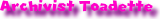 (T|C) 13:33, 24 September 2018 (EDT)
(T|C) 13:33, 24 September 2018 (EDT)
- Actually, never mind. Try using the
button as per this guide.

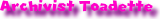 (T|C) 13:36, 24 September 2018 (EDT)
(T|C) 13:36, 24 September 2018 (EDT)
- Actually, never mind. Try using the
Here is the problem: I don't have a Twitter nor Facebook account. MammaChia62 (talk) 15:35, 24 September 2018 (EDT)
- Ah, but I don't think you need a social media account! Try accessing the Internet from your Switch, open up Gmail (or whatever email feature you use), compose an email to yourself, use the "attach a file" button to try to find your screenshot, then send it to yourself. After that, try accessing the email you sent to yourself via a desktop/laptop computer and download the image. Hopefully that works.

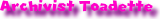 (T|C) 15:50, 24 September 2018 (EDT)
(T|C) 15:50, 24 September 2018 (EDT)
I just recently found out how to access the internet on my Switch. I will get to it right away. I appreciated you cropping the Smuggler Splash Card I uploaded. Sorry if I made a huge mess on the Smuggler Stats. MammaChia62 (talk) 16:19, 24 September 2018 (EDT)
- That's all right. And really, I just cropped that image from a 720p video I was watching, since I myself don't own a Switch.

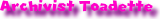 (T|C) 16:40, 24 September 2018 (EDT)
(T|C) 16:40, 24 September 2018 (EDT)
All that is needed is the portrait of the Smuggler. Which since I know how to access the internet, I can send the pictures to my Gmail from my Switch. MammaChia62 (talk) 17:20, 24 September 2018 (EDT)
A minor Glitch in Mario + Rabbids Kingdom Battle Donkey Kong Adventure DLC[edit]
When I was traveling around the Reef part of the Island on Donkey Kong Adventure, I think I went out of bounds and was glitching through parts of the shore and couldn't return to the right pathway to Finn's arena! How I got out of that glitch was returning to the Atoll starting back where I came from before the minor bug happened. MammaChia62 (talk) 21:22, 24 September 2018 (EDT)
- Could you somehow try to provide a screenshot of said glitch, using said method described above?

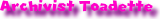 (T|C) 17:00, 30 September 2018 (EDT)
(T|C) 17:00, 30 September 2018 (EDT)
Stats for other enemies[edit]
Hi, just a heads-up that you might want to provide stats on Tropical Ziggies, Tropical Hoppers, Tropical Smashers, and Tropical Bucklers as well. ![]()
![]() (T|C) 17:03, 30 September 2018 (EDT)
(T|C) 17:03, 30 September 2018 (EDT)