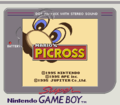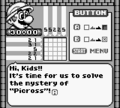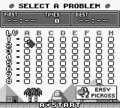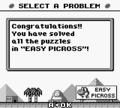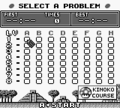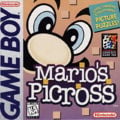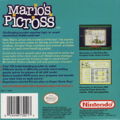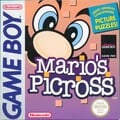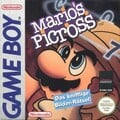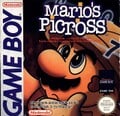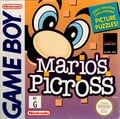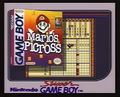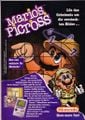| Games
|
| Super Mario franchise
|
Platformers
|
Super Mario series
|
Super Mario Bros. (1985, NES) • Super Mario Bros.: The Lost Levels (1986, FDS) • Super Mario Bros. 2 (1988, NES) • Super Mario Bros. 3 (1988, NES) • Super Mario Land (1989, GB) • Super Mario World (1990, SNES) • Super Mario Land 2: 6 Golden Coins (1992, GB) • Super Mario 64 (1996, N64) • Super Mario Sunshine (2002, GCN) • New Super Mario Bros. (2006, DS) • Super Mario Galaxy (2007, Wii) • New Super Mario Bros. Wii (2009, Wii) • Super Mario Galaxy 2 (2010, Wii) • Super Mario 3D Land (2011, 3DS) • New Super Mario Bros. 2 (2012, 3DS) • New Super Mario Bros. U (2012, Wii U) • Super Mario 3D World (2013, Wii U) • Super Mario Maker (2015, Wii U) • Super Mario Run (2016, iOS/iPadOS/Android) • Super Mario Odyssey (2017, Switch) • Super Mario Maker 2 (2019, Switch) • Super Mario Bros. Wonder (2023, Switch)
|
| Donkey Kong series
|
Donkey Kong (1981, arcade) • Donkey Kong (1994, GB)
|
| Mario vs. Donkey Kong series
|
Mario vs. Donkey Kong (2004, GBA) • Mario vs. Donkey Kong 2: March of the Minis (2006, DS) • Mario vs. Donkey Kong: Minis March Again! (2009, DSiWare) • Mario vs. Donkey Kong: Mini-Land Mayhem! (2010, DS) • Mario and Donkey Kong: Minis on the Move (2013, 3DS) • Mario vs. Donkey Kong: Tipping Stars (2015, 3DS/Wii U) • Mini Mario & Friends: amiibo Challenge (2016, 3DS/Wii U)
|
| Mario Bros. series
|
Mario Bros. (1983, arcade) • Mario Clash (1995, VB)
|
| Wrecking Crew series
|
Wrecking Crew (1985, NES) • Wrecking Crew '98 (1998, SFC)
|
| Other
|
Super Mario Bros. Special (1986, computer) • Mario & Wario (1993, SNES) • Hotel Mario (1994, CD-i) • Super Princess Peach (2005, DS) • New Super Luigi U (2013, Wii U) • Captain Toad: Treasure Tracker (2014, Wii U / 2018, Switch/3DS)
|
| Reissues
|
All Night Nippon: Super Mario Bros. (1986, FDS) • Super Mario All-Stars (1993, SNES) • Super Mario Bros. Deluxe (1999, GBC) • Super Mario Advance (2001, GBA) • Super Mario World: Super Mario Advance 2 (2001, GBA) • Super Mario Advance 4: Super Mario Bros. 3 (2003, GBA) • Super Mario 64 DS (2004, DS) • Super Mario Maker for Nintendo 3DS (2016, 3DS) • Captain Toad: Treasure Tracker (2018, Switch/3DS) • New Super Mario Bros. U Deluxe (2019, Switch) • Super Mario 3D All-Stars (2020, Switch) • Super Mario 3D World + Bowser's Fury (2021, Switch) • Mario vs. Donkey Kong (2024, Switch)
|
| Mario Kart series
|
Main
|
Super Mario Kart (1992, SNES) • Mario Kart 64 (1996, N64) • Mario Kart: Super Circuit (2001, GBA) • Mario Kart: Double Dash!! (2003, GCN) • Mario Kart DS (2005, DS) • Mario Kart Wii (2008, Wii) • Mario Kart 7 (2011, 3DS) • Mario Kart 8 (2014, Wii U) • Mario Kart Tour (2019, iOS/iPadOS/Android)
|
| Arcade
|
Mario Kart Arcade GP 2 (2007, arcade) • Mario Kart Arcade GP DX (2013, arcade)
|
| Other
|
Mario Kart Live: Home Circuit (2020, Switch)
|
| Ports
|
Mario Kart 8 Deluxe (2017, Switch)
|
| Mario Party series
|
Main
|
Mario Party (1998, N64) • Mario Party 2 (1999, N64) • Mario Party 3 (2000, N64) • Mario Party 4 (2002, GCN) • Mario Party 5 (2003, GCN) • Mario Party 6 (2004, GCN) • Mario Party 7 (2005, GCN) • Mario Party 8 (2007, Wii) • Mario Party 9 (2012, Wii) • Mario Party 10 (2015, Wii U) • Super Mario Party (2018, Switch) • Mario Party Superstars (2021, Switch)
|
| Handheld
|
Mario Party Advance (2005, GBA) • Mario Party DS (2007, DS) • Mario Party: Island Tour (2013, 3DS) • Mario Party: Star Rush (2016, 3DS) • Mario Party: The Top 100 (2017, 3DS)
|
| Sports games
|
Mario Golf series
|
NES Open Tournament Golf (1991, NES) • Mario Golf (1999, N64) • Mario Golf (1999, GBC) • Mobile Golf (2001, GBC) • Mario Golf: Toadstool Tour (2003, GCN) • Mario Golf: Advance Tour (2004, GBA) • Mario Golf: World Tour (2014, 3DS) • Mario Golf: Super Rush (2021, Switch)
|
| Mario Tennis series
|
Mario's Tennis (1995, VB) • Mario Tennis (2000, N64) • Mario Tennis (2000, GBC) • Mario Power Tennis (2004, GCN) • Mario Tennis: Power Tour (2005, GBA) Mario Tennis Open (2012, 3DS) • Mario Tennis: Ultra Smash (2015, Wii U) • Mario Tennis Aces (2018, Switch)
|
| Mario Baseball series
|
Mario Superstar Baseball (2005, GCN) • Mario Super Sluggers (2008, Wii)
|
| Mario Strikers series
|
Super Mario Strikers (2005, GCN) • Mario Strikers Charged (2007, Wii) • Mario Strikers: Battle League (2022, Switch)
|
| Other
|
Golf (1984, NES) • Golf: Japan Course (1987, FDS) • Famicom Grand Prix II: 3D Hot Rally (1988, FDS) • Golf (1989, GB) • Mario Hoops 3-on-3 (2006, DS) • Mario Sports Mix (2010, Wii) • Mario Sports Superstars (2017, 3DS)
|
| Role-playing games
|
Paper Mario series
|
Paper Mario (2000, N64) • Paper Mario: The Thousand-Year Door (2004, GCN) • Super Paper Mario (2007, Wii) • Paper Mario: Sticker Star (2012, 3DS) • Paper Mario: Color Splash (2016, Wii U) • Paper Mario: The Origami King (2020, Switch)
|
| Mario & Luigi series
|
Mario & Luigi: Superstar Saga (2003, GBA) • Mario & Luigi: Partners in Time (2005, DS) • Mario & Luigi: Bowser's Inside Story (2009, DS) • Mario & Luigi: Dream Team (2013, 3DS) • Mario & Luigi: Paper Jam (2015, 3DS)
|
| Other
|
Super Mario RPG: Legend of the Seven Stars (1996, SNES)
|
| Remakes
|
Mario & Luigi: Superstar Saga + Bowser's Minions (2017, 3DS) • Mario & Luigi: Bowser's Inside Story + Bowser Jr.'s Journey (2018, 3DS) • Super Mario RPG (2023, Switch) • Paper Mario: The Thousand-Year Door (2024, Switch)
|
| Dr. Mario series
|
Dr. Mario (1990, NES/GB) • Dr. Mario 64 (2001, N64) • Dr. Luigi (2013, Wii U) • Dr. Mario World (2019, iOS/iPadOS/Android)
|
| Luigi's Mansion series
|
Main
|
Luigi's Mansion (2001, GCN) • Luigi's Mansion: Dark Moon (2013, 3DS) • Luigi's Mansion 3 (2019, Switch)
|
| Remakes
|
Luigi's Mansion (2018, 3DS) • Luigi's Mansion 2 HD (2024, Switch)
|
| Educational games
|
Mario is Missing! (1993, MS-DOS/SNES/NES) • Mario's Early Years! Preschool Fun (1994, MS-DOS/SNES)
|
| Art utilities
|
Mario Paint (1992, SNES)
|
| Miscellaneous
|
Pinball (1984, NES) • Yoshi's Safari (1993, SNES) • Mario's Picross (1995, GB) • Mario's Super Picross (1995, SFC) • Nintendo Puzzle Collection (2003, GCN) • Mario Pinball Land (2004, GBA) • Princess Peach: Showtime! (2024, Switch)
|
| Donkey Kong franchise
|
Platformers
|
Donkey Kong
|
Donkey Kong Jr. (1982, arcade) • Donkey Kong 3 (1983, arcade) • Donkey Kong 3: Dai Gyakushū (1984, computer)
|
| Donkey Kong Country
|
Donkey Kong Country (1994, SNES) • Donkey Kong Country 2: Diddy's Kong Quest (1995, SNES) • Donkey Kong Country 3: Dixie Kong's Double Trouble! (1996, SNES) • Donkey Kong Country Returns (2010, Wii) • Donkey Kong Country: Tropical Freeze (2014, Wii U)
|
| Donkey Kong Land
|
Donkey Kong Land (1995, GB) • Donkey Kong Land 2 (1996, GB) • Donkey Kong Land III (1997, GB)
|
| DK
|
DK: King of Swing (2005, GBA) • DK: Jungle Climber (2007, DS)
|
| Miscellaneous
|
Donkey Kong 64 (1999, N64) • Donkey Kong Jungle Beat (2004, GCN)
|
| Donkey Konga
|
Donkey Konga (2003, GC) • Donkey Konga 2 (2004, GC) • Donkey Konga 3 JP (2005, GC)
|
| Racing games
|
Diddy Kong Racing (1997, N64) • Donkey Kong Barrel Blast (2007, Wii)
|
| Reissues
|
Donkey Kong Country 3 (2005, GBA) • Diddy Kong Racing DS (2007, DS) • Donkey Kong Country Returns 3D (2013, 3DS)
|
| Pitches / canceled games
|
Diddy Kong Pilot (2001) (GBA)
|
| Yoshi franchise
|
Platformers
|
Yoshi's Island series
|
Super Mario World 2: Yoshi's Islanda (1995, SNES) • Yoshi's Island DS (2006, DS) • Yoshi's New Island (2014, 3DS)
|
| Miscellaneous
|
Yoshi's Story (1997, N64) • Yoshi Topsy-Turvy (2004, GBA) • Yoshi Touch & Go (2005, DS) • Yoshi's Woolly World (2015, Wii U) • Yoshi's Crafted World (2019, Switch)
|
| Puzzle games
|
Yoshi (1991, NES) • Yoshi's Cookie (1992, NES) • Tetris Attack (1996, SNES)
|
| Enhanced port
|
Yoshi's Island: Super Mario Advance 3 (2002, GBA)a • Poochy & Yoshi's Woolly World (2017, 3DS)
|
| Wario franchise
|
Wario Land series
|
Wario Land: Super Mario Land 3a (1994, GB) • Virtual Boy Wario Land (1995, VB) • Wario Land II (1998, GB/GBC) • Wario Land 3 (2000, GBC) • Wario Land 4 (2001, GBA) • Wario Land: Shake It! (2008, Wii)
|
| WarioWare series
|
Games
|
WarioWare, Inc.: Mega Microgame$! (2003, GBA) • WarioWare: Twisted! (2004, GBA) • WarioWare: Touched! (2004, DS) • WarioWare: Smooth Moves (2006, Wii) • WarioWare: Snapped! (2008, DSiWare) • WarioWare: D.I.Y. (2009, DS) • Game & Wario (2013, Wii U) • WarioWare Gold (2018, 3DS) • WarioWare: Get It Together! (2021, Switch) • WarioWare: Move It! (2023, Switch)
|
| Ports
|
WarioWare, Inc.: Mega Party Game$! (2003, GCN)
|
| Other
|
Wario's Woods (1994, NES/SNES) • Wario World (2003, GCN) • Wario: Master of Disguise (2007, DS)
|
| Crossovers
|
Super Smash Bros. series
|
Super Smash Bros. (1999, N64) • Super Smash Bros. Melee (2001, GCN) • Super Smash Bros. Brawl (2008, Wii) • Super Smash Bros. for Nintendo 3DS (2014, 3DS) • Super Smash Bros. for Wii U (2014, Wii U) • Super Smash Bros. Ultimate (2018, Switch)
|
| Itadaki Street series
|
Itadaki Street DS (2007, DS) • Fortune Street (2011, Wii)
|
| Mario & Sonic series
|
Mario & Sonic at the Olympic Games (2007, Wii / 2008, DS) • Mario & Sonic at the Olympic Winter Games (2009, Wii/DS) • Mario & Sonic at the London 2012 Olympic Games (2011, Wii / 2012, 3DS) • Mario & Sonic at the Sochi 2014 Olympic Winter Games (2013, Wii U) • Mario & Sonic at the Rio 2016 Olympic Games (2016, Wii U/3DS/arcade) • Mario & Sonic at the Olympic Games Tokyo 2020 (2019, Switch / 2020, arcade)
|
| Mario + Rabbids series
|
Mario + Rabbids Kingdom Battle (2017, Switch) • Mario + Rabbids Sparks of Hope (2022, Switch)
|
| Game & Watch Gallery series
|
Game & Watch Gallery (1997, GB) • Game & Watch Gallery 2 (1997, GB) • Game & Watch Gallery 4 (2002, GBA)
|
| Other
|
Nintendo Land (2012, Wii U) • Nintendo Badge Arcade (2014, 3DS) • Puzzle & Dragons: Super Mario Bros. Edition (2015, 3DS)
|
|
|
![]() d-pad while progressing past the title screen:
d-pad while progressing past the title screen: