Mario Paint (WarioWare: D.I.Y.): Difference between revisions
m (→Trivia) |
(Command) |
||
| (23 intermediate revisions by 13 users not shown) | |||
| Line 1: | Line 1: | ||
{{ | {{italic title|id=yes}} | ||
{{ | {{about|the microgame from ''[[WarioWare: D.I.Y.]]''|the microgame from ''[[WarioWare: Touched!]]''|[[Mario Paint (WarioWare: Touched!)]]|the game|''[[Mario Paint]]''}} | ||
[[ | {{minigame infobox | ||
'''Mario Paint''' is one of [[9-Volt]]'s [[microgame]]s in ''[[WarioWare: D.I.Y.]] | |image=[[File:MarioPaintWWDIY.png]] | ||
|appears_in=''[[WarioWare: D.I.Y.]] | |||
|type=[[9-Volt]] | |||
|intro=''Paint!'' | |||
|info="''Pick a color and paint the shape!''" | |||
|controls ={{button|ds|Stylus}} – Pick color/paint | |||
}} | |||
'''Mario Paint''' is one of [[9-Volt]]'s [[microgame]]s in ''[[WarioWare: D.I.Y.]]'', based on the [[Mario Paint|game of the same name]] on the [[Super Nintendo Entertainment System]]. | |||
==Gameplay== | ==Gameplay== | ||
The purpose of the game is to color the two cylinders exactly like the example shown. When the game starts, there is a two-cylinder pillar already colored in with a mix of either red, blue, yellow, or green. There is also another object exactly the same, but without color. The player needs to tap a color from the palette above and tap the object to give it that color. If the player manages to color the cylinders before time runs out, the game ends in a win. However, if the player accidentally chooses the wrong object, the wrong color, or time runs out, the game ends in a loss. | |||
== | ==Names in other languages== | ||
{{foreign names | |||
|Jap=マリオペイント | |||
|JapR=Mariopeinto | |||
|JapM=Mario Paint | |||
|Ita=Mario Paint | |||
|ItaM=- | |||
}} | |||
==Music used from ''Mario Paint''== | ==Music used from ''Mario Paint''== | ||
*When the player imports/views this microgame in the [[Super MakerMatic 21|Game MakerMatic]], when editing background/objects, the first background music will play. | *When the player imports/views this microgame in the [[Super MakerMatic 21|Game MakerMatic]], when editing background/objects, the first background music will play. | ||
*When the player imports (can't be done by viewing) the microgame and edits shapes/stamps/letters, the second background music from can be heard. | *When the player imports (can't be done by viewing) the microgame and edits shapes/stamps/letters, the second background music from can be heard. | ||
*When the player makes custom | *When the player makes custom palettes/stamps, the third background music will play. | ||
All the points listed above also apply to comic creation, but since there are no built-in comics named Mario Paint, the player must make a custom comic with the Mario Paint name. The points listed above also apply to any custom-made microgames that are given the name Mario Paint. | |||
The | {{9-Volt & 18-Volt's microgames}} | ||
{{WWDIY microgames}} | |||
{{ | [[Category:WarioWare: D.I.Y. microgames]] | ||
{{WWDIY | [[Category:Mario Paint]] | ||
[[Category:WarioWare: D.I.Y.]] | |||
Latest revision as of 22:08, January 6, 2023
- This article is about the microgame from WarioWare: D.I.Y. For the microgame from WarioWare: Touched!, see Mario Paint (WarioWare: Touched!). For the game, see Mario Paint.
| Mario Paint | |
|---|---|
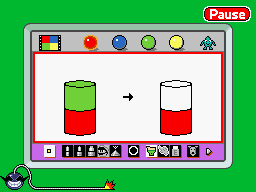
| |
| Appears in | WarioWare: D.I.Y. |
| Type | 9-Volt |
| Command(s) | Paint! |
| Info | "Pick a color and paint the shape!" |
| Controls | |
Mario Paint is one of 9-Volt's microgames in WarioWare: D.I.Y., based on the game of the same name on the Super Nintendo Entertainment System.
Gameplay[edit]
The purpose of the game is to color the two cylinders exactly like the example shown. When the game starts, there is a two-cylinder pillar already colored in with a mix of either red, blue, yellow, or green. There is also another object exactly the same, but without color. The player needs to tap a color from the palette above and tap the object to give it that color. If the player manages to color the cylinders before time runs out, the game ends in a win. However, if the player accidentally chooses the wrong object, the wrong color, or time runs out, the game ends in a loss.
Names in other languages[edit]
| Language | Name | Meaning |
|---|---|---|
| Japanese | マリオペイント Mariopeinto |
Mario Paint |
| Italian | Mario Paint |
- |
Music used from Mario Paint[edit]
- When the player imports/views this microgame in the Game MakerMatic, when editing background/objects, the first background music will play.
- When the player imports (can't be done by viewing) the microgame and edits shapes/stamps/letters, the second background music from can be heard.
- When the player makes custom palettes/stamps, the third background music will play.
All the points listed above also apply to comic creation, but since there are no built-in comics named Mario Paint, the player must make a custom comic with the Mario Paint name. The points listed above also apply to any custom-made microgames that are given the name Mario Paint.