Switch (Donkey Kong)
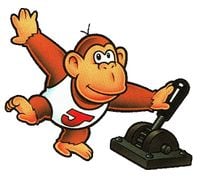
Switches[1] are lever-like objects that appear in Donkey Kong for the Game Boy. They are used to control conveyor belts, moving platforms and elevators. They can also be used to make bridges appear and disappear, as well as opening and closing gates. The player can pull switches by walking up to them and holding the B button while moving Mario with the D-Pad in the desired direction. In some boss stages, Donkey Kong Jr. will also operate switches to hinder Mario's progress.

In Mario vs. Donkey Kong, these are called Direction Switches[2]. Direction Switches act much like how the switches do in Donkey Kong, being used to control the direction of conveyors and moving platforms. However, they are activated by jumping on them. Donkey Kong also uses Direction Switches in some of his battles, using them to change the direction of conveyor belts at specific times.
Names in other languages
| Language | Name | Meaning |
|---|---|---|
| Japanese | スイッチ[3] Suicchi |
Switch |
References
- ^ Game Boy Donkey Kong English instruction booklet, page 9.
- ^ Mario vs. Donkey Kong manual, page 24
- ^ Game Boy Donkey Kong Japanese instruction booklet, page 7.