Butterflies (microgame): Difference between revisions
From the Super Mario Wiki, the Mario encyclopedia
Jump to navigationJump to search
m (Text replacement - "{{[Mm]inigame-infobox" to "{{minigame infobox") |
No edit summary |
||
| (4 intermediate revisions by 2 users not shown) | |||
| Line 1: | Line 1: | ||
{{minigame infobox | {{minigame infobox | ||
|image = [[File:Butterflies microgame.png]] | |image = [[File:Butterflies microgame.png]] | ||
| | |appears_in = ''[[WarioWare: D.I.Y.]] | ||
|type = Tutorial | |type = Tutorial | ||
|intro = ''Butterflies?'' | |intro = ''Butterflies?'' | ||
|info = ''"In this game, you tap the two butterflies. You need to tap both to win."'' | |info = ''"In this game, you tap the two butterflies. You need to tap both to win."'' (Tutorial)<br>''"Which ones are butterflies?"'' (Game) | ||
|controls = {{button|ds|stylus}} – Tap butterflies | |controls = {{button|ds|stylus}} – Tap butterflies | ||
}} | }} | ||
| Line 36: | Line 35: | ||
|Jap=ちょうちょあて | |Jap=ちょうちょあて | ||
|JapR=Chōcho-ate | |JapR=Chōcho-ate | ||
|JapM= | |JapM=Addressed to butterfly | ||
|Ita=Farfalle | |Ita=Farfalle | ||
|ItaM=Butterflies | |ItaM=Butterflies | ||
| Line 44: | Line 43: | ||
*[[Ladybug]] | *[[Ladybug]] | ||
*[[Balloon POP!]] | *[[Balloon POP!]] | ||
{{WWDIY | {{WWDIY microgames}} | ||
[[Category:WarioWare: D.I.Y. microgames]] | [[Category:WarioWare: D.I.Y. microgames]] | ||
Latest revision as of 22:42, November 10, 2023
| Butterflies | |
|---|---|
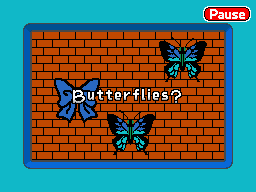
| |
| Appears in | WarioWare: D.I.Y. |
| Type | Tutorial |
| Command(s) | Butterflies? |
| Info | "In this game, you tap the two butterflies. You need to tap both to win." (Tutorial) "Which ones are butterflies?" (Game) |
| Controls | |
Butterflies is the third and final microgame the player makes in WarioWare: D.I.Y.'s tutorial.
Gameplay[edit]
There are three objects placed randomly in the stage: two butterflies and one blue ribbon. The player has to tap both of the butterflies.
Lesson[edit]
The lesson consists of 8 steps:
- Step 1: Putting it all together!
- The player learns about the main screen for microgame production and how to set the game length. The player also learns how to create custom palettes.
- Step 2: Using objects from another game!
- The player learns how to import objects from other microgames, including the Diamond Software microgames.
- Step 3: Using music from another game!
- The player learns how to import music from other microgames.
- Step 4: Placing an object in a general area!
- The player learns how to set a random location for an object to appear in in a general area.
- Step 5: Copying an object and its AI!
- The player learns how to duplicate objects and their AI.
- Step 6: Two win conditions!
- The player learns how to set up more than 1 win condition. Setting a trigger within the same conditions means both of those triggers have to be performed to win, while setting a trigger in a separate condition means either one trigger or the other has to be met.
- Step 7: AI -- the big picture!
- Penny reviews the concept of AI, or action instructions, more in-depth.
- Step 8: Changing the object display order!
- The player learns how to set up layers for objects, i.e. making a butterfly go over the ribbon rather than under it.
Names in other languages[edit]
| Language | Name | Meaning |
|---|---|---|
| Japanese | ちょうちょあて Chōcho-ate |
Addressed to butterfly |
| Italian | Farfalle |
Butterflies |