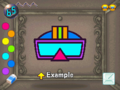Color Me Happy
Template:Minigame-infobox
Color Me Happy is a minigame in Wario: Master of Disguise. The game shows a partially colored-in image, and the player's objective is to color the rest of the picture using the palette of the left. Before the player begins, they will be shown the fully-colored version of the player's picture before the uncolored parts return. The player must remember which colors were used for the empty sections in the preview and recreate it as accurately as possible. Tapping a color on the left chooses the color (pink is the default), and rubbing the on the Touch Screen colors the picture in. The player can also use the
to erase color after tapping the eraser icon. Parts that are already colored in at the start cannot be erased or colored over. The game ends in failure if the player runs out of time before pressing the "OK" button or makes too many mistakes.
This minigame is only played in green treasure chests and must be completed to get Guise Gems, Mastery Gems, and Vita Mighties. The image is different for each item.
In-game description
"Study the colored image, then touch the screen to begin. Use the stylus to paint in the areas that are missing color. If you make a mistake, you'll lose a Wario hat. If you lose all your hats, you will fail."