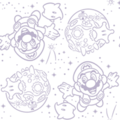Super Mario 3D All-Stars: Difference between revisions
| Line 68: | Line 68: | ||
===Changes to ''Super Mario Sunshine''=== | ===Changes to ''Super Mario Sunshine''=== | ||
*The Rumble option no longer has the image of the [[GameCube Controller]]. | *The Rumble option no longer has the image of the [[GameCube Controller]]. | ||
*The Stereo/Mono option is removed, this is due to the Nintendo Switch already in the settings. | *The Stereo/Mono option is removed, this is due to the Nintendo Switch already an option in the settings. | ||
*After the tutorial on how to use [[F.L.U.D.D.]], the explanation messages if the player wants to reply the tutorial highlights at "No" at default, originally highlighted at "Yes" from the original. | *After the tutorial on how to use [[F.L.U.D.D.]], the explanation messages if the player wants to reply the tutorial highlights at "No" at default, originally highlighted at "Yes" from the original. | ||
Revision as of 03:20, September 18, 2020
This article is about a game that has just been released on September 18, 2020. Major changes should be made by a contributor who has a reliable source. This notice should be removed after a month has passed since the game was first released.
- Not to be confused with Super Mario All-Stars.
Template:Infobox Super Mario 3D All-Stars is a Nintendo Switch compilation game, released on September 18, 2020 to celebrate the 35th anniversary of Super Mario Bros.[1] It contains Super Mario 64 (1996), Super Mario Sunshine (2002) and Super Mario Galaxy (2007) with upscaled visuals. It is made available in limited quantities as a retail edition, and a digital edition available until late March 2021.[1] The compilation and name is based on Super Mario All-Stars but instead contains the first three 3-D platformers of the Super Mario series.
Changes from the original games include 720p resolution and rumble in Super Mario 64 (although rumble is featured in Super Mario 64: Shindō Pak Taiō Version), 1080p resolution and a 16:9 aspect ratio in Super Mario Sunshine, and 1080p resolution and Joy-Con motion controls that mimic the Wii Remote in Super Mario Galaxy.[2] All three games support docked, tabletop, and handheld modes, with Super Mario Galaxy having the player use the button to spin and emulate the pointer with the touch screen on handheld mode.[3] Each game will also change the control graphics to correspond to the Nintendo Switch, as seen on the title screen of Super Mario 64, which says "Press " instead of "Press Start",[1] and when Mario obtains the ability to spin in Super Mario Galaxy, which can be done by shaking the or pressing
.[4] Additionally, the game will contain a "Super Mario Music Player" mode with the soundtracks of the three respective games, including 175 tracks in total.[5]
The main menu of the game, along with the selection of the games, displays the original release date and system of each game, along with a description of the game's stories and mechanics introduced for those games.[6]
Controls
Super Mario 64
- - Move Mario/cursor, climb poles, angle camera in second-person mode, fly (when wearing the Wing Cap)[7]
- , - Jump, swim, talk, confirm[7]
- , - Punch, dive, grab, throw, cancel[7]
- , - Crouch[7]
- , - Switch camera modes[7]
- - Adjust camera[7]
- - Pause menu[7]
- - Suspend menu[7]
Super Mario Sunshine
- - Move Mario, aim F.L.U.D.D. (while holding R)[8]
- , - Jump, swim, talk[8]
- - Switch Nozzles[8]
- - Pick up, dive[8]
- - Center camera[8]
- - Run while spraying (while using Squirt Nozzle)[8]
- - Guidebook[8]
- - Use F.L.U.D.D. (spray and aim while using Squirt Nozzle)[8]
- - Move camera[8]
- (click in) - Mario Cam[8]
- - Pause menu[8]
- - Suspend menu[8]
Super Mario Galaxy
- : Move[9]
- , : Jump/swim[9]
- , , (shake): Spin[9]
- (grounded): Crouch[9]
- (midair): Ground Pound[9]
- : Fire Star Bit[9]
- : Center camera[9]
- : Reset pointer[9]
- : Change camera view[9]
- (move): Aim[9]
- - Pause menu[9]
- - Suspend menu[9]
Differences and changes
Changes to Super Mario 64
- The game is based on the Shindou release. However the notice for compatibility with the Rumble Pak has been removed.
- In the Mario head screen, the text saying "Press Start" now says "Press " with a brand new text icon.
Changes to Super Mario Sunshine
- The Rumble option no longer has the image of the GameCube Controller.
- The Stereo/Mono option is removed, this is due to the Nintendo Switch already an option in the settings.
- After the tutorial on how to use F.L.U.D.D., the explanation messages if the player wants to reply the tutorial highlights at "No" at default, originally highlighted at "Yes" from the original.
Changes to Super Mario Galaxy
- The player only presses on the title screen. Rather than
 and
and  simultaneously from the original Wii release.
simultaneously from the original Wii release. - Miis can no longer be selected as a save icon.
- Due to the lack of speakers in the Joy-Cons, the sound played by the Wii Remote when collecting Star Bits is absent.
- The animated icon for how to Spin by shaking the Wii Remote has now been changed to a Joy-Con.
Update history
Version 1.0.1
Release date: September 17, 2020[10]
- Fixed/adjusted the display in Super Mario Galaxy when playing in Co-Star mode.
- In order to let you play the game more comfortably, we have also fixed some issues.
Gallery
- For this subject's image gallery, see Gallery:Super Mario 3D All-Stars.
Super Mario 64 artwork of Mario grabbing Bowser by his tail
Names in other languages
| Language | Name | Meaning |
|---|---|---|
| Japanese | スーパーマリオ 3Dコレクション Sūpā Mario 3D Korekushon |
Super Mario 3D Collection |
| Chinese (simplified) | 超级马力欧 3D 收藏辑 Chāojí Mǎlì'ōu 3D Shōucángjí |
Super Mario 3D Collection |
| Chinese (traditional) | 超級瑪利歐 3D 收藏輯 Chāojí Mǎlì'ōu 3D Shōucángjí |
Super Mario 3D Collection |
| Korean | 슈퍼 마리오 3D 컬렉션 Syupeo Mario 3D Keollegsyeon |
Super Mario 3D Collection |
Trivia
- Despite all three titles in Super Mario 3D All-Stars being known to be fully localized in Simplified Chinese (albeit Super Mario Sunshine's Chinese edition is unreleased), the collection does not include any of the Chinese localization and only offers Chinese translation in the game menu.[11] It was said that negotiations were attempted, but was ultimately unsuccessful as iQue/Nvidia Shield localization was considered "spin-off" translations not in direct ownership of Nintendo.[12]
External links
References
- ^ a b c Cite error: Invalid
<ref>tag; no text was provided for refs namedDirect - ^ Video Games Chronicle (September 3, 2020). Super Mario 3D All-Stars has finally been revealed for Nintendo Switch. Retrieved September 3, 2020.
- ^ Nintendo Life (September 9, 2020). Retrieved September 10, 2020.
- ^ GameXplain. (September 9, 2020). You Can Now Spin With "Y" in Super Mario Galaxy! - Super Mario 3D All-Stars. Retrieved September 9, 2020.
- ^ https://supermario3dallstars.nintendo.com/music-player/
- ^ GameXplain. (September 12, 2020). Super Mario 3D All-Stars Title Screen & Menus Revealed!. Retrieved September 13, 2020.
- ^ a b c d e f g h https://twitter.com/supermario35th/status/1302811241719750656
- ^ a b c d e f g h i j k l https://www.destructoid.com/stories/here-s-how-all-of-the-new-switch-controls-work-for-super-mario-3d-all-stars-603729.phtml
- ^ a b c d e f g h i j k l https://youtu.be/nuvizFhzf5c?t=146
- ^ https://nintendoeverything.com/super-mario-3d-all-stars-update-out-now-version-1-0-1-patch-notes/
- ^ https://twitter.com/chinesenintendo/status/1301599829626249216?s=20
- ^ https://twitter.com/MetalMarioJSKR/status/1302445969770913792?s=20